Posts by Jozef J
|
1)
Message boards :
Bug tracker :
STATUS_ACCESS_VIOLATION -Amicable Numbers up to 10^21 v3.02 (opencl_nvidia) windows_x86_64
(Message 1388)
Posted 9 May 2020 by Jozef J Post: just notice you every one task need 8 gb ram -from your computer also in boinc manager set - "use 100% of ram" and more swap too,, it help Also sometimes people use ram in pc for other applications(browser) and after happen, there is not enough ram to run amicable task , soo check this all who read here, |
|
2)
Message boards :
Number crunching :
GPU version: kernel size tuning and less UI lags
(Message 1323)
Posted 11 Dec 2019 by Jozef J Post: Hi, i see ,amicable pairs discovering are bit stall, or go slowly now.. We get to another phase" like before? Wow , now is it going good...))) I like also this project app on memory using , becouse many boinc projest dont use memory and leave memory on computers just resting..in not use.. or is not optimised to use memory on computers ,just like another factor/buffer to improve computing on tasks. . not like "only cpu cores" and end..) we need more boinc projects where willl ram size another great key factor to do tasks . |
|
3)
Message boards :
Number crunching :
GPU version: kernel size tuning and less UI lags
(Message 1319)
Posted 8 Dec 2019 by Jozef J Post: Hi, i see ,amicable pairs discovering are bit stall, or go slowly now.. We get to another phase" like before? |
|
4)
Message boards :
News :
The search up to 10^20
(Message 1203)
Posted 13 Oct 2019 by Jozef J Post: Hi, any news about 10^21?? now is only 0,50% to - 100% |
|
5)
Message boards :
Number crunching :
Countermeasures for Increased CPU Time
(Message 1128)
Posted 11 Apr 2019 by Jozef J Post: Anyone got a recommended configuration for RTX cards, number of tasks- and kernel-wise? I'm currently trying 10 tasks at once, with the lowest kernel size, but it's not even at 50% utilization. Hi , you must find ideal ratio betwen : number of cpu cores on your pc,/gpu ram/kernel... Soo i dont crunch amicable on my 2080ti now but what i do before: Turn on gpu-z for see how much gpu ram is actually reached/utilised ,, after set kernel 21 , and start decrease <gpu_usage>X.X</gpu_usage> change x.x to for exemple 0.22 is four task ... and start decrease with steps "-2 " like 0.20,0,18... to reach full utilising of gpu ram or i recomended intil 10 gb on turing cards If you have moaar cpu cores you can decrease little bit kernel and this will give you posiibility add more gpu tasks..with that "decreasing steps" but crunt time for every one gpu task will very increase ..i remember last time i have over 7 hours per task now maybe 10... Soo i think its not best in to get best ratio" .. also whole system will very laggy" and imposible do something on it .. also if you will restart maschine tou will lose all gpu task progres ..so be carefully with restarting, stop update if win 10..)) Soo brake is ammount of Gpu ram on rtx cards .. only 11 gb and expensive.. and amd app on amd cards are not so efective like on rtx nvidias .. edit: and you must watch in gpu-z after weeks how much ram is utilised becouse it decreasing slowly, becouse project specification.. Soo you must be ready fro exemple every month add one gpu task.. to keep gpu utilised.. but this behavior you or everyone must watch occasionally.. sorry for english ) |
|
6)
Message boards :
Number crunching :
Amicable Numbers has slowed down
(Message 1075)
Posted 27 Jan 2019 by Jozef J Post: Just srcroll down and you will see .. You must run more task at once |
|
7)
Message boards :
Number crunching :
Why are the RTX Graphics Cards now really Poor at running this Project.
(Message 1070)
Posted 22 Jan 2019 by Jozef J Post: Hi, last time i run on 2080Ti , ,16 tasks with 21 kernel.. what alocated nearly 10 000 mb , no problem with run or stability.. but system was starting bit l"lagy" ... Todays is crunching on RTX card limitation .. gpu ram.. only 11 Gb.. but problem is also when you restart computer.. i try stoping project in boinc manager and after whole boinc m. but always I lost running task.. wich is problem now when lose was about 16 task at "once".. now i run tasks only on laptop 960M nvidia 4Gb i can try run more task on lower kernel just for test..becouse gpu ram limitation..but system will very lagy i think and imposible to do somethink on.. i got idee also run whole boinc from ram disc.. next days maybe.. to decrease that irq impact -lag but i will back to project on 100% at spring,now i need heat from run-) |
|
8)
Message boards :
Number crunching :
Amicable Numbers has slowed down
(Message 1038)
Posted 18 Dec 2018 by Jozef J Post: I try run now 16 task with kernel 21 to avoid decline trend.. on 2080Ti and 79,5 % of project .. but imagine if we will on 90% of project .. not many people will able or want to run this project.. project can stuck on infinite ,not ending Project must do something ,any shortcut.. or run pararel new 10,21 and this 10,20 Becouse project need soo many resources-cores from cpu.. i will not much longer run that many Gpu task .. i will back to 1 task-max kernel also if you run more task on lover kernel ,system is lagy .. best is on max kernel and balance how many task ..depend on gpu memory ammount.. |
|
9)
Message boards :
Number crunching :
Countermeasures for Increased CPU Time
(Message 1019)
Posted 13 Dec 2018 by Jozef J Post: Hi, for exemple i run now six task , also i try seven but system was bit laggy . six task 0.16 about 9700mb average gpu ram usage totall.. but today if you have more gpu ram on your gf. card ,you can run more tasks |
|
10)
Message boards :
Number crunching :
Amicable Numbers has slowed down
(Message 1009)
Posted 5 Dec 2018 by Jozef J Post: The Amicable numbers of light in these 10 `20 search, slowly spirals closer and closer TO "event horizon" and it cause effect called "spaghettification"... : becouse we must run now SIX tasks in one time, 9000mb of gpu ram and it need also 6 cores from cpu.. "Clock ticking" (Rac) more slowly And "mase size increasing"(9000mb+next week) .. and we will sucked into the central singularity soon ... But dont by worry ..this 10`20 "black hole" have short life, and is on 100% predicted to disappear/evaporate sometimes in february 2019... And of course(?) will give "birth" of new mathematical supermassive black hole : 10`21 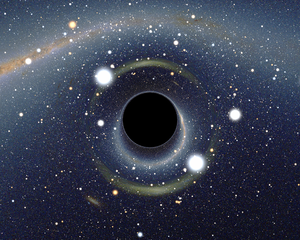
|
|
11)
Message boards :
Number crunching :
Countermeasures for Increased CPU Time
(Message 998)
Posted 27 Nov 2018 by Jozef J Post: Hi, after weeks, when i start run two task on 2080Ti ,compare to previous (my last post here) i see increasing gpu memory use to 3900-4000 mb And gpu load fall litle bit to 85-90% always on kernel 23, Soo task are continually increase memory alocation and proably need more cpu power,,?? theory.. I use my 2080Ti on main pc win 10.. where also i do some gpu task(gaming,render,..etc) if somebody watch on my run time tasks, most stable time you can see is on night.. but if you will use 2080ti like only boinc machine" with linux ,results and day Rac can be better 15%+. and there you can try run 4 task on one gpu ,,, but it will be lagy. cpu power(ipc) can help too maybe put one core per task is good idea, somebody try) It will be amazing in jaunary/feb ... when memory use will increase we will back to max four task on 2080Ti(3000mb per task ) ..? and also day rac will decrease , on older gf cards will decreasing even pronounced...? |
|
12)
Message boards :
Number crunching :
Amicable Numbers has slowed down
(Message 987)
Posted 18 Nov 2018 by Jozef J Post: Soo much thank you Kellen. k+ This instruction work on 100%. my problem was : box next to File name extensions to see file extensions " when i check and see whole extension/s , i can corect file to right and it work. Now i recomended all with RTX nv gf cards use more task, ) i have this one month ,still no problems,,,but i knocking on wood..)) http://www.inno3d.com/products_detail.php?refid=399 i use easy setup no overclock just with msi afterburner : powerlimit-111%, temp.to-88 C and card use "just" 280W accord. gpu-Z memory usage: 3570 mb (whole pc sys) now with two task on run.... NOt recomending overclocking or buying more expensive RTX cards with "overclocking" features... becouse with overclock power usage jump to crazy 360w+ and you gain just few % or proably more errors on boinc crunching.. for gamers is it other "story" but nearly same.. soo buy cheapest 2080 , for exemple i just wrote this becouse black friday incomming and it maybe can help somebody.. |
|
13)
Message boards :
Number crunching :
Amicable Numbers has slowed down
(Message 985)
Posted 18 Nov 2018 by Jozef J Post: "make a text file, then change the extension to .xml from .txt" its not work in win 10 I try change but "file" always stay as "text file" and boinc manager not read this config file.. i try many times in other projects did you try changing " extension" with "open in some program".. ? but this not work can you put edited app_config.xml on some (megaupl) and share ..? |
|
14)
Message boards :
Number crunching :
Amicable Numbers has slowed down
(Message 983)
Posted 18 Nov 2018 by Jozef J Post: i remember just few day ago was utilizing on my 2080ti about 94-96% . But now is 85% . Booth on kernel size 23 .. So is maybe time yo use kernel 24 , as we before discus, also some people with nv tesla V 100 need higher kernel.to get more from gpu.-. |
|
15)
Message boards :
Number crunching :
Amicable Numbers has slowed down
(Message 981)
Posted 17 Nov 2018 by Jozef J Post: hi, i see some slowing down on gpu nvidia 2080Ti ,,, on same setup and all... in win10... i see about 10 sec. more per task most proably new nvidia drivers after 400.0 i have last always . now 416.94 Or increasing app diff.??' I ask you for share your experience . thank you edit: i have also always disabled HW accelr. in web browser , clean OS from "bad bugs" now i check task run time and i find some with "old good time" 85-92 second but most of all other task have now 95-110 .. Is it diff increase or nvidia..? that is big todays question..) windows 10 1803.. |
|
16)
Message boards :
Number crunching :
GPU version: kernel size tuning and less UI lags
(Message 939)
Posted 2 Oct 2018 by Jozef J Post: https://foldingforum.org/viewtopic.php?f=83&t=31051&sid=3692e2e3ee44efee1f6c8544bea63eae&start=15 2080Ti amazing impresive 2,2 mil. PPD in folding home https://docs.google.com/spreadsheets/d/1v5gXral3BcFOoXs5n1M6l_Uo3pZpQYogn6gVlxRPnz0/edit#gid=0 Sorry bit off topic.. but can maybe help in some way for this project ) to show performance for users if not any more |
|
17)
Message boards :
Number crunching :
GPU version: kernel size tuning and less UI lags
(Message 937)
Posted 30 Sep 2018 by Jozef J Post: 133 vs 601 sec on some tasks ... Linux Fedora Fedora 27 (Twenty Seven) [4.18.7-100.fc27.x86_64|libc 2.26 (GNU libc)] https://sech.me/boinc/Amicable/results.php?hostid=54096&offset=0&show_names=0&state=4&appid= this host with nvidia RTx do task average 133 sec. but there is also some task 600 sec.. <core_client_version>7.10.2</core_client_version> <![CDATA[ <stderr_txt> Initializing prime tables...done X server found. dri2 connection failed! DRM_IOCTL_I915_GEM_APERTURE failed: Invalid argument Assuming 131072kB available aperture size. May lead to reduced performance or incorrect rendering. get chip id failed: -1 [22] https://sech.me/boinc/Amicable/result.php?resultid=17599793 is from 600 sec task this one is from 133 sec task <core_client_version>7.10.2</core_client_version> <![CDATA[ <stderr_txt> Initializing prime tables...done X server found. dri2 connection failed! DRM_IOCTL_I915_GEM_APERTURE failed: Invalid argument Assuming 131072kB available aperture size. May lead to reduced performance or incorrect rendering. get chip id failed: -1 [22] param: 4, val: 0 |
|
18)
Message boards :
Number crunching :
GPU version: kernel size tuning and less UI lags
(Message 935)
Posted 29 Sep 2018 by Jozef J Post: dont expect much increase for RTX cards, nearly half of gpu core take that "tensor".. Nice numbers )) Thank you for sharing. Soo all about ..is like sergey wrote in up .. Custom 2080Ti can get maybe 80-100 sec ..? have you also 2080Ti ? Saddly prices on custom or msrp are too high .. on rtx 1080ti have 699 usd ... two used 1080ti is about 1000 usd now. |
|
19)
Message boards :
Number crunching :
GPU version: kernel size tuning and less UI lags
(Message 931)
Posted 26 Sep 2018 by Jozef J Post: Just to compare: best 1080 and 1080Ti do task about 380- to average 420-440 sec.. And Tesla v100 SXM2 16Gb - stable 80 sec... this is insane.. increase of performance... prices for tesla v100 also)) while titan V do average 440 sec,,, a dont expect much increase for RTX cards, nearly half of gpu core take that "tensor".. Soo i dont know.. but how is depend amicable numb. task on tensor/cuda or how it work here on project? becouse titan V still same performance like 1080ti 2. increasing kernel size is maybe worth.. just for testing ... ) or develop better app for amd cards https://devblogs.nvidia.com/programming-tensor-cores-cuda-9/ |
|
20)
Message boards :
Random stuff :
Be careful which projects you start support
(Message 381)
Posted 29 Mar 2017 by Jozef J Post: https://www.worldcommunitygrid.org/forums/wcg/viewthread_thread,1066 One person from cuba ask but wcg admin deleted.. also whole wcg is dissabled from http://archive.org/web/ So that it can be very annoying in the future for you if you become an "enemy of the united states". Your many years of donating work can be be obliterated or otherwise made by inaccessible. a very simple example is here: http://www.eurogamer.net/articles/2016-10-31-ea-blocked-origin-for-everyone-in-myanmar https://www.worldcommunitygrid.org/forums/wcg/viewthread_thread,1066 http://archive.org/web/ |
©2025 Sergei Chernykh
